Wireless AC1200 Wave 2 Dual-Band PoE Access Point
DAP-2662
- Product Status (Revision A1): Live
- 802.11ac Wave 2 wireless, up to 1.2 Gbps1, with band steering
- WiFi4EU ready, 2x2 MU-MIMO with beamforming
- Gigabit, PoE-capable LAN port
- Free Nuclias Connect network management software
- Limited Lifetime Warranty & Free Next Business Day Service
Where to buy
WiFi4EU Ready
Meets or exceeds all WiFi4EU requirements. Supports all required IEEE standards. Complies with Hotspot 2.0 (Wi-Fi CERTIFIED Passpoint®).
MU-MIMO & Beamforming
Allows multiple devices to connect simultaneously for improved efficiency. And creates highly-targeted Wi-Fi connections for superior Wi-Fi bandwidth.
Multiple Operational Modes
Use as an access point (AP), wireless client, Wireless Distribution System (WDS) or Wireless Distribution System with AP (WDS+AP).
Strong security, with centralised network management
Use as a standalone AP or manage centrally via free Nuclias Connect software. Supports WPA2/WPA, wireless LAN segmentation and VLAN.
Network Security & Data Privacy
All communications over the system are encrypted. User data never leaves your possession.
Easy-mount setup with PoE
802.3at Power over Ethernet (PoE) enables the device to be deployed with a single cable and where power outlets aren't available.
Limited Lifetime Warranty & Next Day Service
Register to enjoy D-Link Limited Lifetime Warranty support, with complimentary next business day advance replacement service included.
Learn more
Wireless AC

Perfect for WiFi4EU municipalities. Ticks all of the boxes.
Deliver wireless connectivity for public places, such as buildings, libraries, health centres and museums, with secure and centrally manageable dual-band Wi-Fi. Connect people to better Wi-Fi with cutting-edge 802.11ac Wave 2 speeds, and greater network efficiency and security.
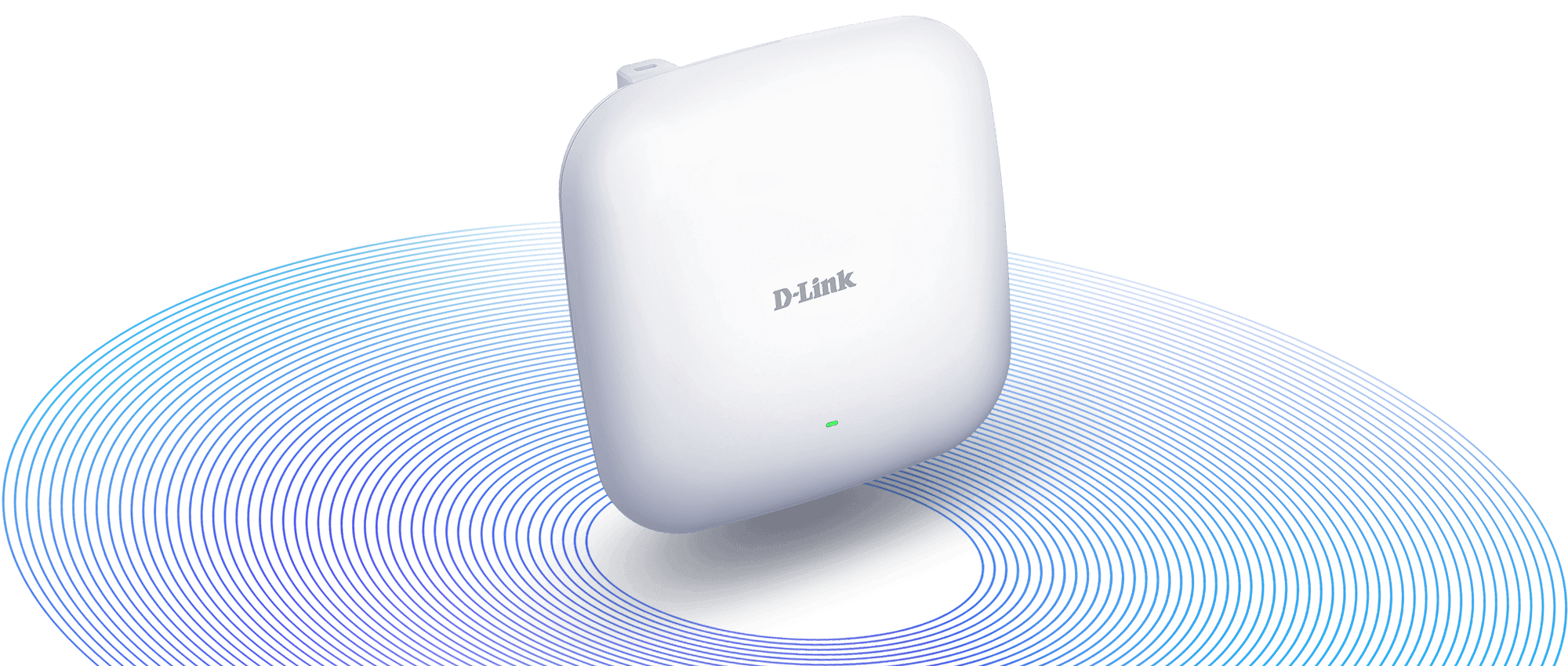
Reliably faster Wireless AC performance.
Designed for reliable, high-speed wireless connectivity using the latest 802.11ac Wave 2 technology. It uses maximum wireless signal rates of up to 867 Mbps over the 5 GHz band and 300 Mbps over the 2.4 GHz band1.
 | Band steering Detects dual-band capable devices and automatically connects them to the less congested, faster 5 GHz band. |
 | MU-MIMO Sends high-bandwidth Wi-Fi to multiple devices at the same time, for greater network data efficiency and a superior Wi-Fi experience for your clients. |
 | Quality of Service The Wi-Fi Multimedia (WMM) Quality of Service (QoS) feature enables you to create rules for automatically prioritising audio, video, and voice traffic for even greater efficiency. |
 | Load Balancing Distribute the workload between two or more APs to optimise resource utilisation, throughput and response times. |
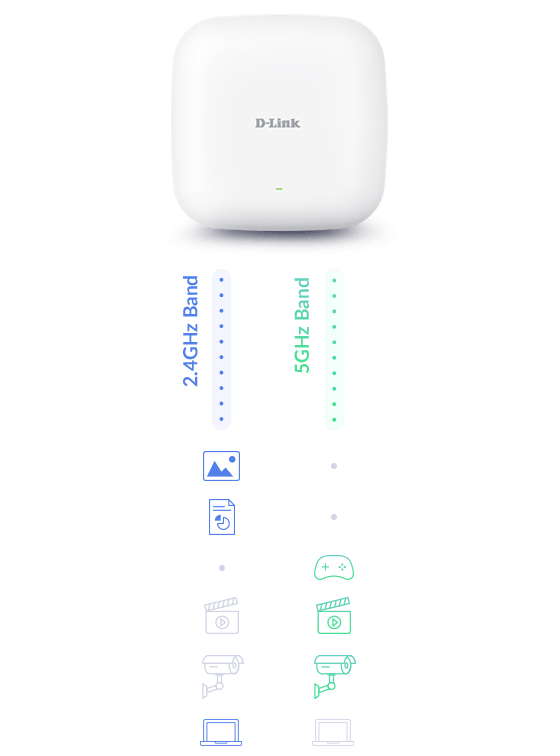
Connect entire crowds to a safer and faster internet.
It supports up to eight VLANs per band, allowing multiple SSIDs to segment users. Includes a wireless client isolation mechanism, which limits direct client-to-client communication. Moreover, Network Access Protection (NAP), a feature of Windows Server® 2008 and upwards, allows multiple levels of network access to be defined based on a client’s needs.
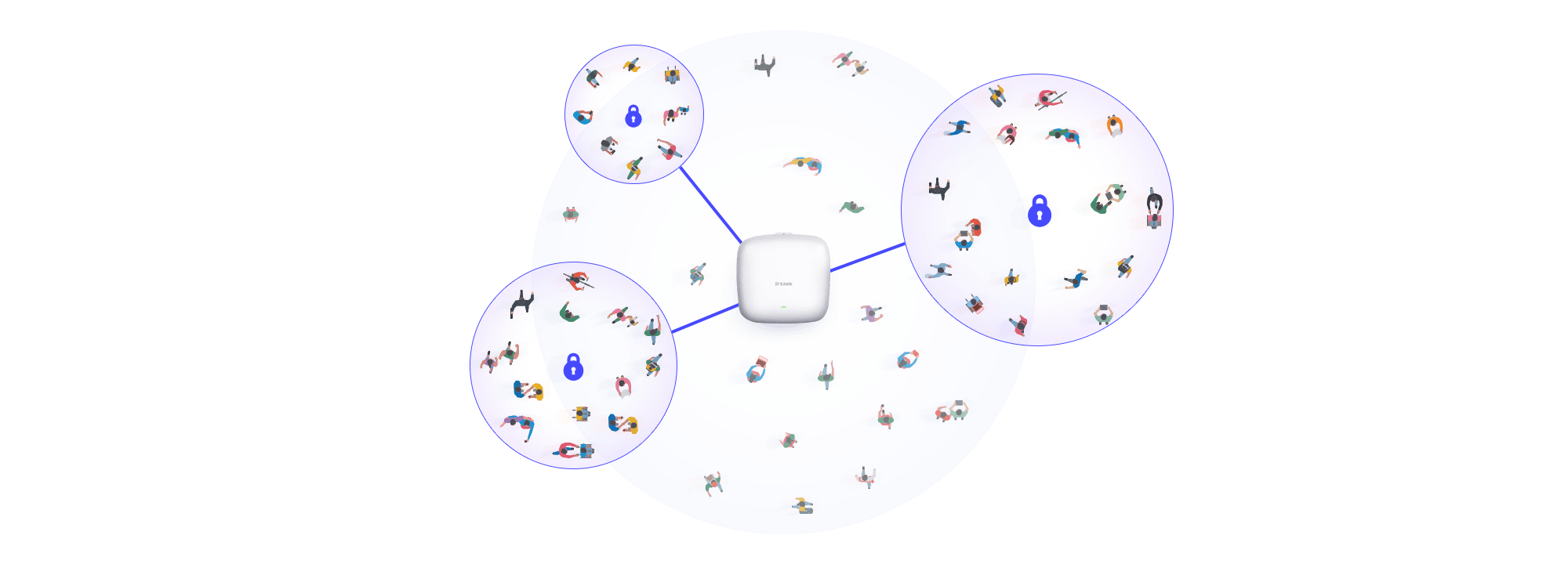
Bring free Wi-Fi to Europeans with our WiFi4EU range.
In order to promote free Wi-Fi connectivity in public spaces, the European Commission’s WiFi4EU initiative aims to provide EU municipalities with funding for Wi-Fi equipment.
We have over 30 years of experience in helping people get connected, so we’ve designed products specifically for this initiative.
Our WiFi4EU ready range of indoor and outdoor access points include:
£120M Allocated funding For more info, please visit: www.wifi4eu.eu | €15,000 Per municipality |

Versatile deployments.
It can be ceiling-mounted, wall-mounted, or placed on a desk. Integrated 802.3af Power over Ethernet (PoE) support makes for more convenient indoor deployments using a single Ethernet cable.

Best-in-class security.
Create highly secure wireless networks with Personal and Enterprise versions of WPA and WPA2.
The AP also supports a built-in RADIUS server, RADIUS server (backend), MAC address filtering, wireless LAN segmentation, SSID broadcast disable, rogue AP detection, and wireless broadcast scheduling to protect the network.

Your network, your way.
Customise your network the way you need it to perform. The AP can be used as a standalone AP or part of a centralised, scalable, multi-device deployment.
Configure the AP to optimise network performance based on any one of its multiple operational modes:
Access Point
Add wireless connectivity to an existing wired network.
Wireless Client
Add wireless connectivity to one device which doesn’t have a Wi-Fi adapter.
WDS
Wirelessly combine two separate networks.
WDS with AP
Wirelessly combine two separate networks while also providing wireless connectivity to both networks.
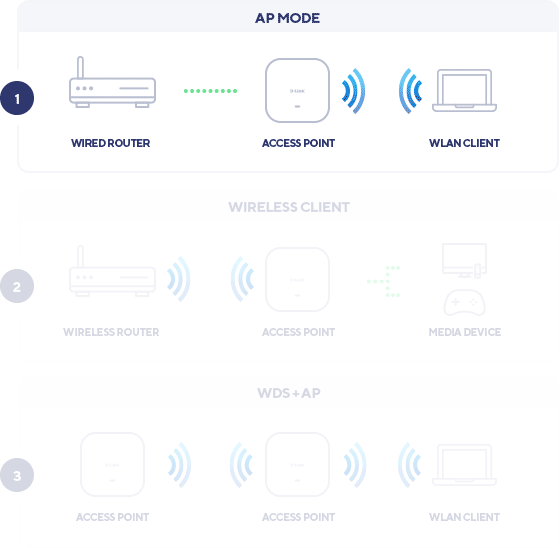
Nuclias hardware controller
The DNH-100 Wireless Controller provides an inexpensive, ready-made solution, and removes the need for installing and maintaining Nuclias Connect on additional hardware such as a server or PC. It supports up to 100 APs, automatically detects devices, pushes configurations, and provides robust hardware management. Simply plug in and power on.

Free Nuclias Connect remote network management software.
Download our free Nuclias Connect network management software that’s designed for network privacy, control, and cost-effective scaling. It can be used as an on-premises software management platform, or as a cloud solution. Alternatively, the dedicated Nuclias Connect Hub (DNH-100)4 provides hardware-based, centralised network management.

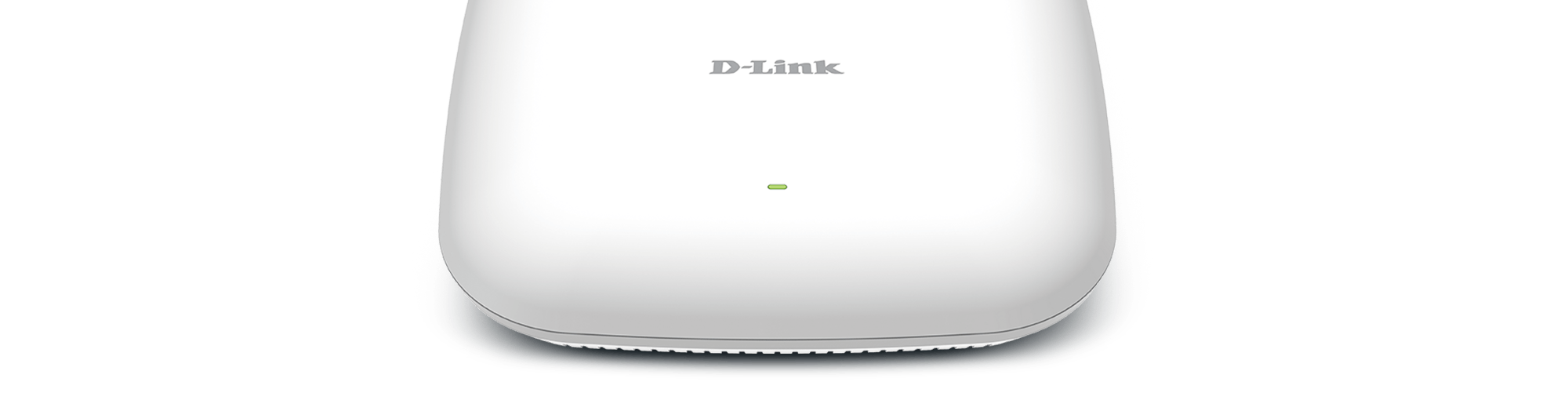
Free Next-Business-Day Service
Enjoy our free Next Business Day service, as standard with D-Link Business products, to replace faulty equipment quickly.

We're here to help.
Over 35 years in the networking industry
Innovative end‑to‑end solution experts for small businesses to large corporations around the world.
Talking to us is easy
Skilled local support in 16 countries. Our support teams are ready to help you.
D-Link Limited Lifetime warranty
The quality and reliability of D-Link products enable us to provide an industry-leading Limited Lifetime Warranty with every registration.
Related Products





Specs
|
Type
|
Software Managed AP |
|---|---|
|
Wireless standard
|
Wireless AC Wave 2 |
|
Advanced features
|
WiFi4EU MU-MIMO SmartBeam 802.11k/r Roaming |
|
Frequency band mode
|
Dual-band simultaneous |
|
Wireless speed
|
300 Mbps 2.4 GHz 867 Mbps 5 GHz |
|
Antenna type
|
Embedded omni-directional antennas |
|
Antenna gain
|
3 dBi for 2.4 GHz 4 dBi for 5 GHz |
|
Power-over-Ethernet
|
Yes |
|
Wired interface
|
1 x Gigabit Ethernet LAN |
|
Indoor/outdoor
|
Indoor |
|
Type of housing
|
Plastic |
|
Wireless modes
|
Access Point (AP) WDS bridge WDS with AP Wireless client |
|
Maximum number of SSIDs
|
16 |
|
Auto channel selection
|
Supported
|
|
WMM-PS/802.11e (U-APSD)
|
Supported
|
|
Wi-Fi scheduler
|
Supported
|
|
AP traffic load balance
|
Supported
|
|
L2 roaming
|
Supported
|
|
WEP 64/128 bit
|
Supported
|
|
WPA/WPA2-Personal/Enterprise
|
Supported
|
|
TKIP/AES encryption
|
Supported
|
|
WLAN partition
|
Supported
|
|
SSID broadcast disable
|
Supported
|
|
Station isolation
|
Supported
|
|
MAC address filtering
|
Supported
|
|
802.1X authentication
|
Supported
|
|
DHCP server
|
Supported
|
|
IGMP snooping
|
Supported
|
|
ARP spoofing
|
Supported
|
|
IPv6
|
Supported
|
|
Management platform
|
Nuclias Connect |
|
WEB
|
Supported
|
|
CLI
|
Supported
|
|
Telnet
|
Supported
|
|
SSH
|
Supported
|
|
Syslog
|
Supported
|
|
WPA_WPA2_PSK over WDS
|
Supported
|
|
NTP
|
Supported
|
|
Actual performances may vary due to settings, cabling, temperature, network configuration, interface, device compatibility, environmental and on-site conditions, and other similar factors. References to power capability, signal or processing speed, signal range or distance, data encryption, storage capacity, display properties, or other performance metrics are based on optimal conditions derived from industry standards and provided for informational purposes only. Specifications may be subject to change without prior notice. |
|
1 Maximum wireless signal rate derived from IEEE standard 802.11 and 802.11ac specifications. Actual data throughput will vary. Network conditions and environmental factors, including volume of network traffic, building materials and construction, and network overhead, lower actual data throughput rate. Environmental factors may adversely affect wireless signal range.
2 This unit is designed for indoor environments, you might violate local regulatory requirements by deploying this unit in outdoor environments.
3 Please note that operating frequency ranges vary depending on the regulations of individual countries and jurisdictions. The DAP-2660 may not support the 5.25-5.35 GHz and 5.47-5.725 GHz frequency ranges in certain regions.
This product is based on draft IEEE 802.11ac specifications and is not guaranteed to be forward compatible with future versions of IEEE 802.11ac specifications. Compatibility with 802.11ac devices from other manufacturers is not guaranteed. All references to speed and range are for comparison purposes only. Product specifications, size, and shape are subject to change without notice, and actual product appearance may differ from that depicted herein.
5 Number of wireless access points supported depends on the specification of the computer on which DNC is installed. To support 1000 APs, a computer with at least an Intel Core i7 with 16 GB RAM and 4 TB hard drive, and 20 Mbps uplink bandwith is recommended. To support 100 APs, a computer with at least an Intel Core i5 3.2GHz with 8 GB RAM and 2 TB hard drive, and 10 Mbps uplink bandwith is recommended.
FAQ
- DAP-2662 Upgrade procedure FW 1.05 Read Answer
Support
| Version | Date | Type | File Size | |
|---|---|---|---|---|
| Datasheet EN | - | 1.27mb | Download |
| Version | Description | Date | Type | File Size | |
|---|---|---|---|---|---|
| QIG 3.00 RevA1 | Quick Installation Guide | 6. 2. 2024. | - | - | Download |
| QSG 2.01 RevA1 | Quick Setup Guide | 14. 5. 2021. | - | - | Download |
| QIG 1.01 RevA1 | Quick Installation Guide | 13. 4. 2020. | - | - | Download |
| QSG 2.00 RevA1 | Quick Setup Guide | 30. 12. 2019. | - | - | Download |
| QIG 2.00 RevA1 | Quick Installation Guide | 16. 12. 2019. | - | - | Download |
| QSG 1.01 RevA1 | Quick Setup Guide | 4. 10. 2019. | - | - | Download |
| QSG 1.00 RevA1 | Quick Setup Guide | 11. 9. 2019. | - | - | Download |
http://tsd.dlink.com.tw/GPL.asp
The GPL code and LGPL code used in this product is distributed WITHOUT ANY WARRANTY and is subject to the copyrights of one or more authors. For details, see the GPL code and the LGPL code for this product and the terms of the GPL and LGPL.
| Version | Description | Date | Type | |
|---|---|---|---|---|
| FW 1.05 RevA1 | Important : Read me First ! | 15. 12. 2021. | - | Download |
| FW 1.01 RevA1 | Firmware | 4. 8. 2020. | - | Download |
| FW 1.00 RevA1 | Firmware | 17. 12. 2019. | - | Download |
| Version | Description | Date | |
|---|---|---|---|
| Nuclias Connect | Free remote centralised network management software | 9. 9. 2019. | Download |













