How do I change the administrator password on my router?
Step 1: Open your web browser and enter http://dlinkrouter or http://dlinkrouter.local into the address bar
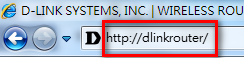
Step 2: At the login page, enter the Admin password. If you have not changed the administrator password, leave the field blank. Click Log In.
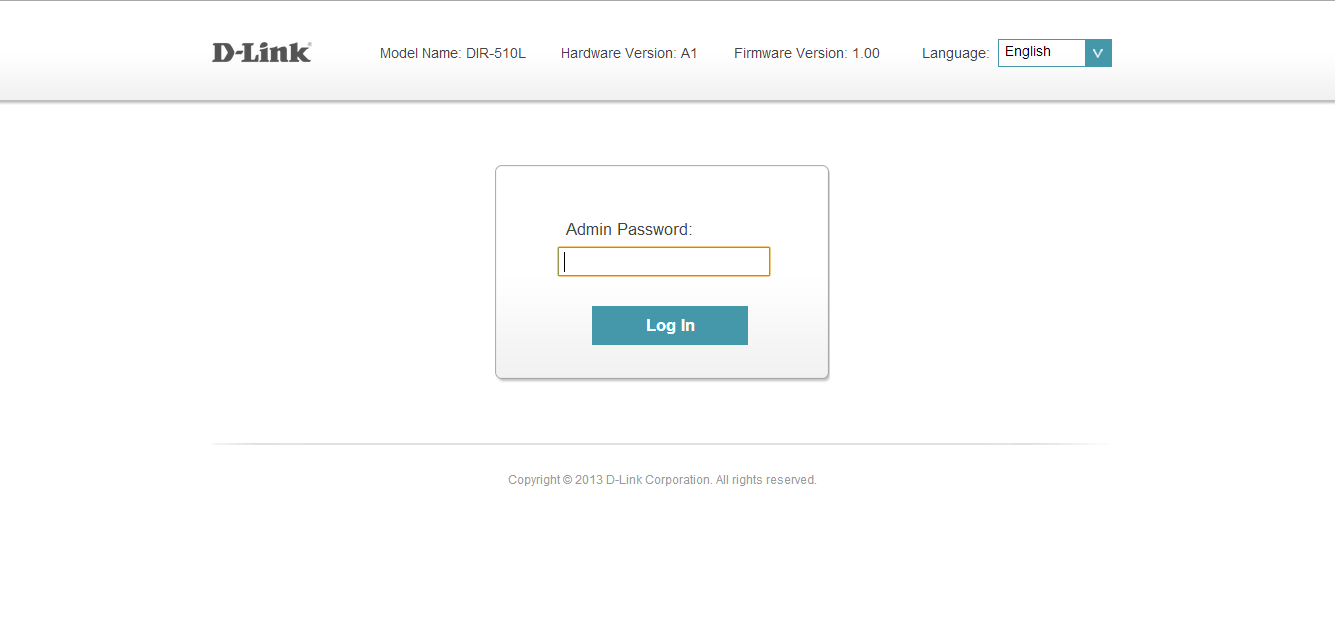
Step 3: Move the cursor to the Management tab and then click Admin.
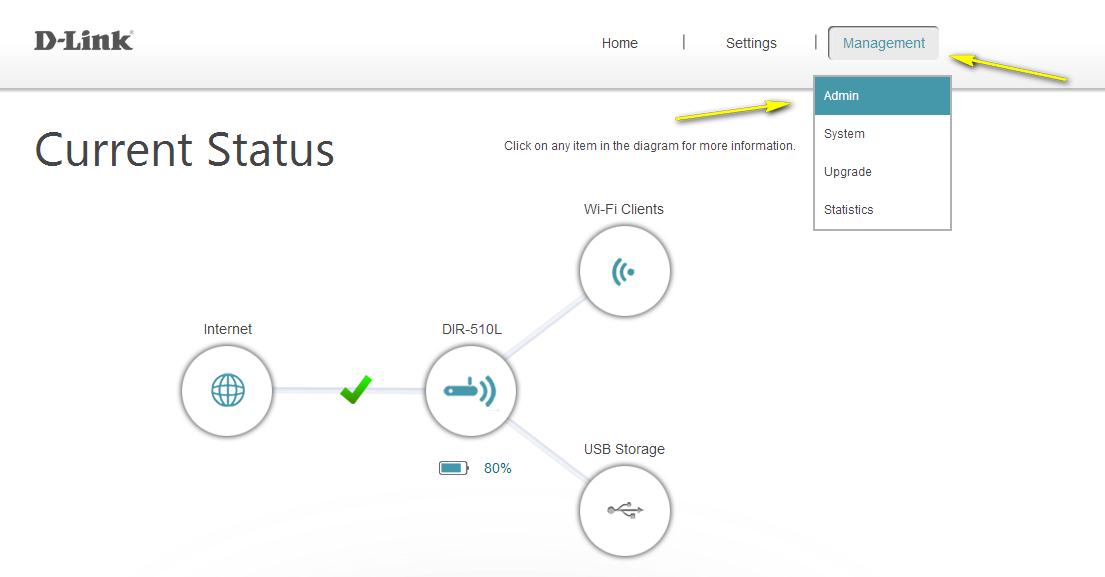
Step 4: To change the administrator password, enter a new password in the Admin Password section.
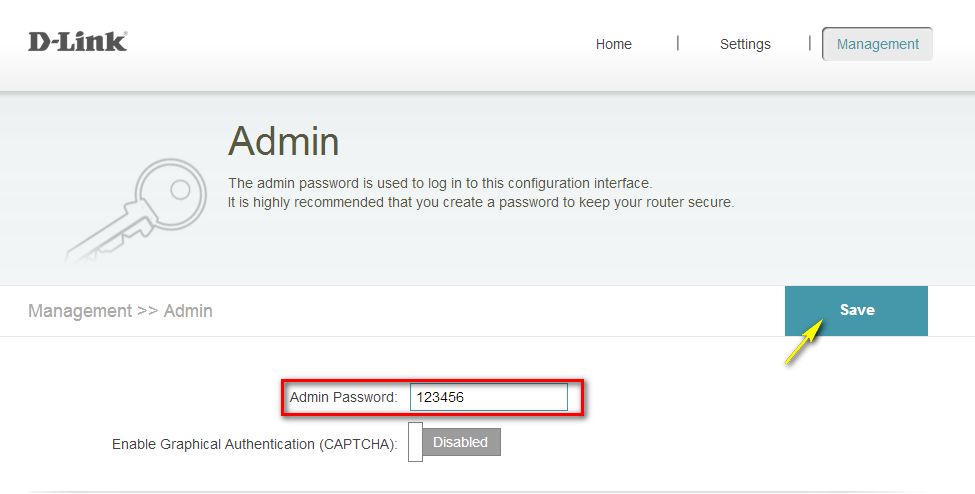
Step 5: Click Save to save the settings.
Dit kan ook interessant zijn:
- How do I charge other devices using my DIR-510L? Lees antwoord
- How do I upgrade the firmware on my router? Lees antwoord
- How do I reset my DIR-510L to factory default settings? Lees antwoord