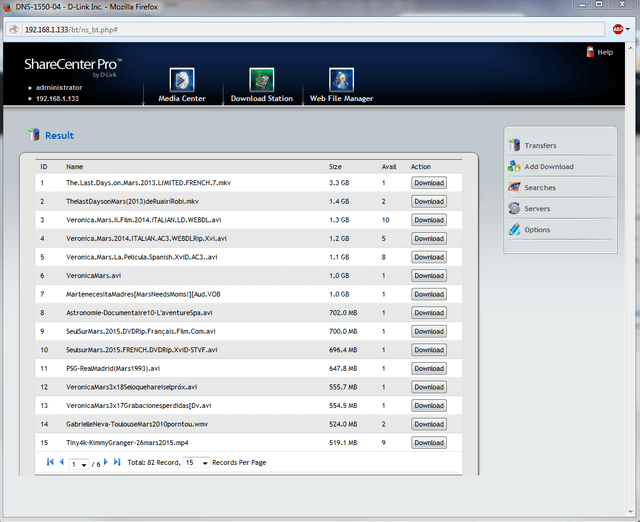How to download via eMule with DNS-1550-04
Devices:
DNS-1550-04
Firmware Used:
3.01.4800
Note: Please always check our website for updates for firmware
Step 1– Login to NAS web interface and go to NAS > Plugin > BT Server and Open BT Server

Step 2 – Go to Servers and Add Server.met and input URL to Server.met file
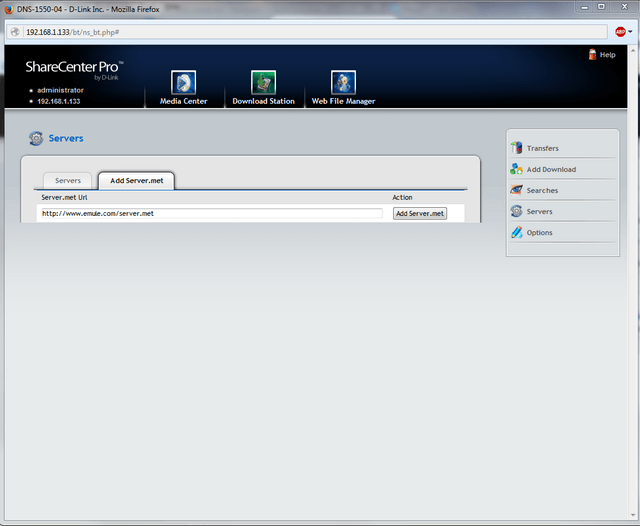
Step 3 - Check servers were added on Servers tab
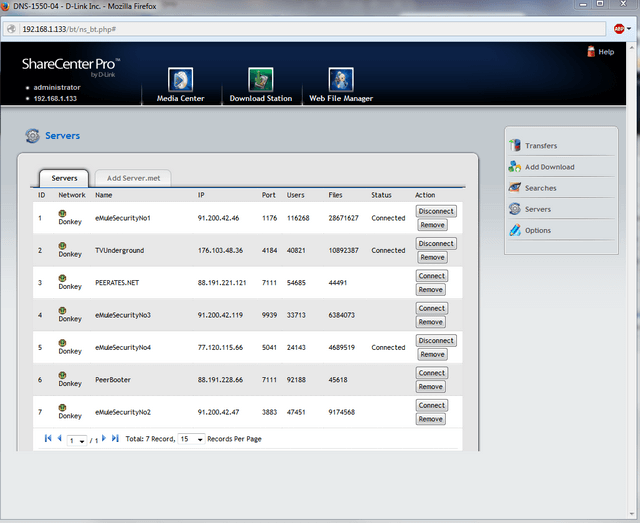
Step 4 - Go to Searches on Download Station to search files and click View to view search results
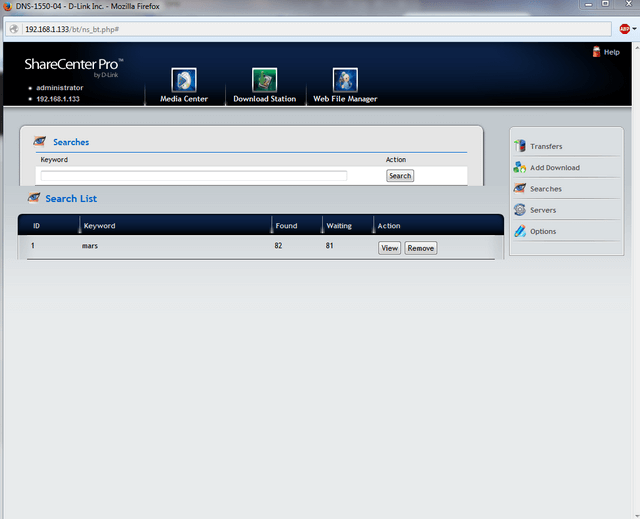
Step 5 – Click Download button next to file you want to download
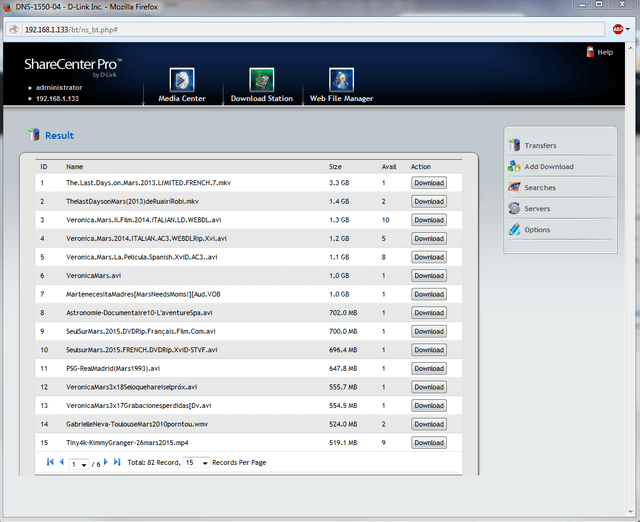
DNS-1550-04
Firmware Used:
3.01.4800
Note: Please always check our website for updates for firmware
Step 1– Login to NAS web interface and go to NAS > Plugin > BT Server and Open BT Server

Step 2 – Go to Servers and Add Server.met and input URL to Server.met file
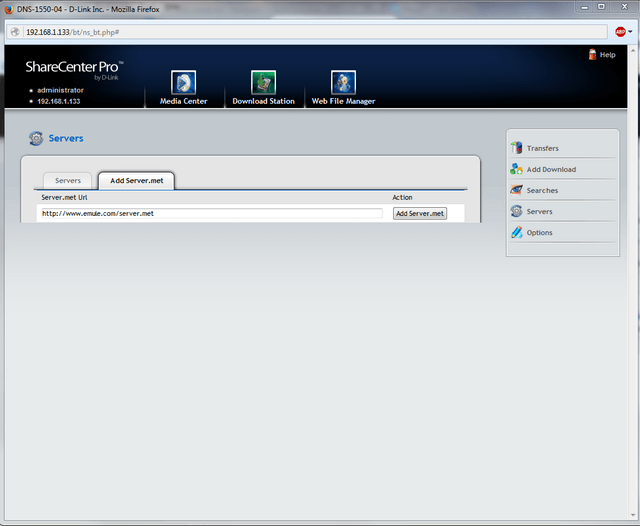
Step 3 - Check servers were added on Servers tab
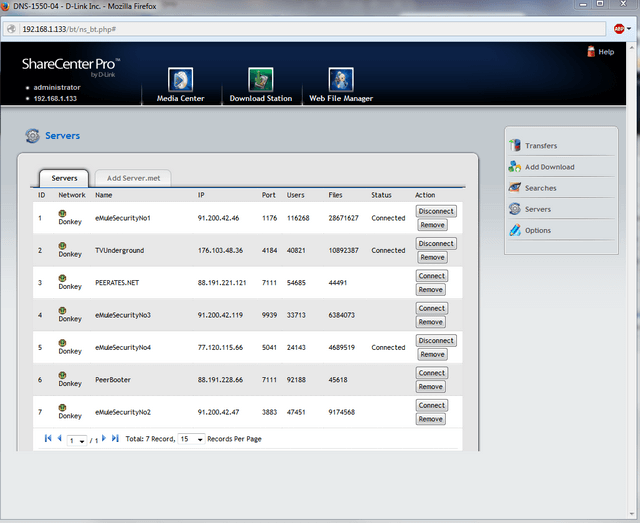
Step 4 - Go to Searches on Download Station to search files and click View to view search results
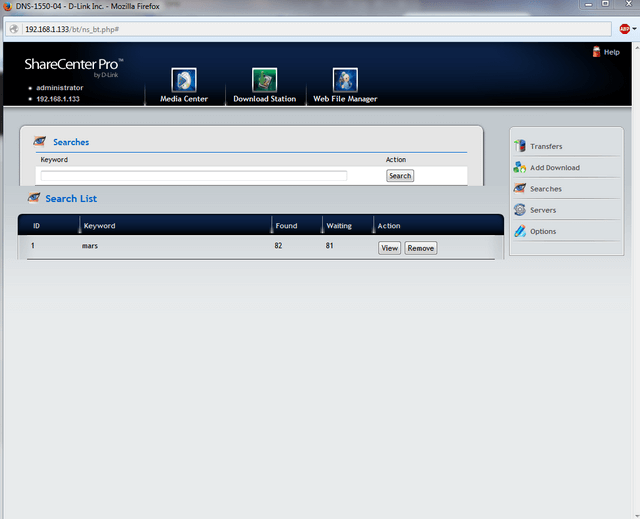
Step 5 – Click Download button next to file you want to download