4G LTE USB Adapter
DWM-222, DWM-222/R
- Product Status (Revision A2): Live
- Integrated SIM card slot
- 4G LTE with up to 150 Mbps download
- USB 2.0 port
- microSD card for storage expansion
- Compatible with Windows XP/Vista/7/8/10 and Mac OS X 10.5 or higher
Where to buy
The DWM-222 4G LTE USB Adapter is a portable travel modem that allows you to connect to the Internet wherever you are1. With fast downlink and uplink data rates, as well as low latency, it provides you with a high-performance and responsive connection when you’re on the road.

Breakthrough Speeds with 4G LTE Technology
This little adapter gives you high-speed access to the Internet wherever you are. Using super-fast 4G LTE technology, you can achieve downlink speeds of up to 150 Mbps and uplink speeds of up to 50 Mbps1 so you don’t have to slow down when you’re on the move.
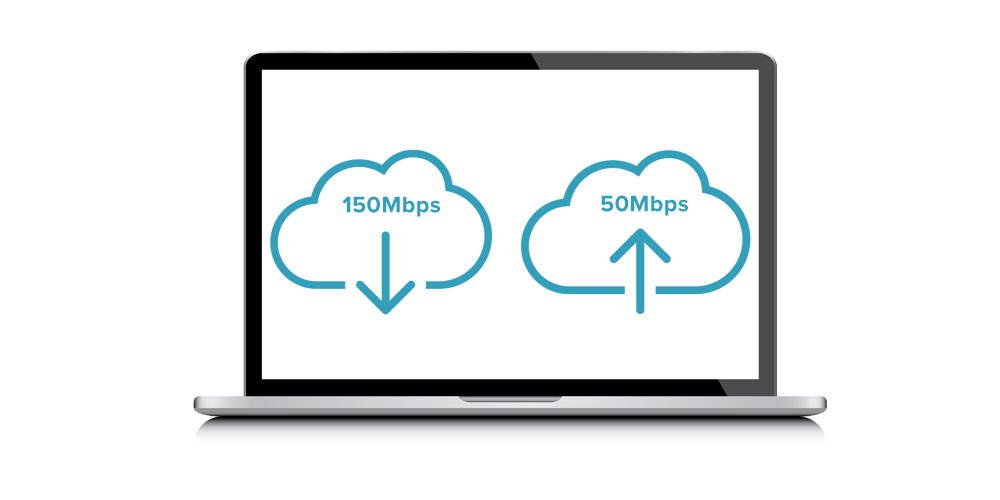
Your Mobile Internet Service, Anywhere
Simply plug the 4G LTE USB Adapter into your computer and get Internet access anywhere you can receive an LTE signal (also backwards compatible with HSPA, GSM, GPRS, or EDGE data signal). The DWM-222 also has an integrated antenna for a connection that is consistent and reliable whether you’re in a coffee shop, attending a business meeting or working from a hotel.

Simple to Set Up with Built-in Software
The DWM-222 is plug and play2 with drivers built right into the modem, making installation both fast and simple. It can be used on notebooks and netbooks without a CD‑ROM drive; simply plug it into a USB port and the drivers install automatically, getting you up and running in no time. Additional Connection Manager software is also built-in, so you can send and receive SMS messages without downloading additional software.

Designed for True Portability
The DWM-222 4G LTE USB Adapter is small and slim enough to carry around in your purse or pocket. It features a microSD card reader for optional removable storage (up to 32 GB), allowing you to always have your files and contacts on hand. With no batteries, cables, or additional hardware required, you can truly take it with you wherever you go.

2 Compatible with Windows XP/Vista/7/8, Mac OS X 10.5 or higher
Breakthrough Speeds with 4G LTE Technology
This little adapter gives you high-speed access to the Internet wherever you are. Using super-fast 4G LTE technology, you can achieve downlink speeds of up to 150 Mbps and uplink speeds of up to 50 Mbps1 so you don’t have to slow down when you’re on the move.

Your Mobile Internet Service, Anywhere
Simply plug the 4G LTE USB Adapter into your computer and get Internet access anywhere you can receive an LTE signal (also backwards compatible with HSPA, GSM, GPRS, or EDGE data signal). The DWM-222 also has an integrated antenna for a connection that is consistent and reliable whether you’re in a coffee shop, attending a business meeting or working from a hotel.

Simple to Set Up with Built-in Software
The DWM-222 is plug and play2 with drivers built right into the modem, making installation both fast and simple. It can be used on notebooks and netbooks without a CD‑ROM drive; simply plug it into a USB port and the drivers install automatically, getting you up and running in no time. Additional Connection Manager software is also built-in, so you can send and receive SMS messages without downloading additional software.

Designed for True Portability
The DWM-222 4G LTE USB Adapter is small and slim enough to carry around in your purse or pocket. It features a microSD card reader for optional removable storage (up to 32 GB), allowing you to always have your files and contacts on hand. With no batteries, cables, or additional hardware required, you can truly take it with you wherever you go.

1. Data rates are theoretical. Data transfer rate depends on network capacity and signal strength. Please check regional mobile operators for 4G LTE/3G mobile Internet availability.
2. Compatible with Windows XP/Vista/7/8, Mac OS X 10.5 or higher
Specs
|
Connectivity
|
4G LTE |
|---|---|
|
Wireless speed
|
150 Mbps |
|
Interface
|
USB 2.0 |
|
Body SAR (DAS)
|
1.13 W/kg |
|
Actual performances may vary due to settings, cabling, temperature, network configuration, interface, device compatibility, environmental and on-site conditions, and other similar factors. References to power capability, signal or processing speed, signal range or distance, data encryption, storage capacity, display properties, or other performance metrics are based on optimal conditions derived from industry standards and provided for informational purposes only. Specifications may be subject to change without prior notice. |
|





