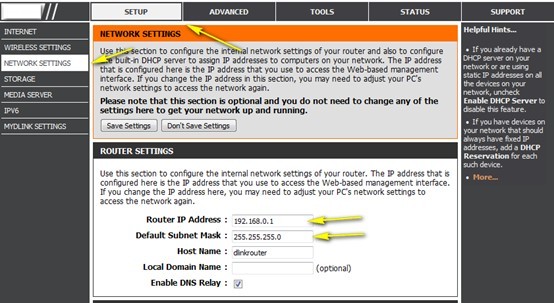How to change the IP address for the router DIR-845L?
Example: You wish to change the IP address of the router to avoid IP address conflicts with other devices on your network.
Step 1: Open your Internet browser and enter http://dlinkrouter or http://dlinkrouter.local or http://192.168.0.1 into the address bar.

Step 2: The default username is Admin and the password should be left blank. Click Login.

Step 3: Click on the Setup tab at the top and click Network Settings on the left side
Step 4: Under Router Settings, enter the desired IP address for your router. The IP Address configured here is the IP address used to access the web-based management interface. If you change the IP address here, you may need to adjust your PC´s network settings in order to access the network again.