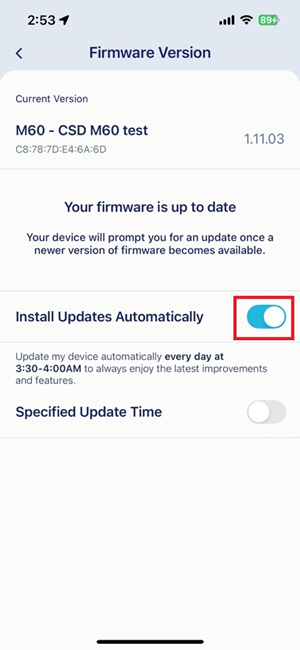How do I enable automatic firmware updates on my AQUILA PRO AI router?
Device firmware is released to improve product performance, add features, or enhance security. By default, your router’s firmware will be updated automatically whenever new firmware version becomes available for your device. We recommend enabling the automatic firmware update to ensure your D-Link routers run properly. To verify if automatic firmware update is enabled on your AQUILA PRO AI router, please follow the steps below:
Step 1: Launch the AQUILA PRO AI app and log in with your D-Link account.
Step 2: Tap to choose the Location where the router you would like to manage is located.
Step 3: Tap the router you’d like to manage and then tap the Router icon.
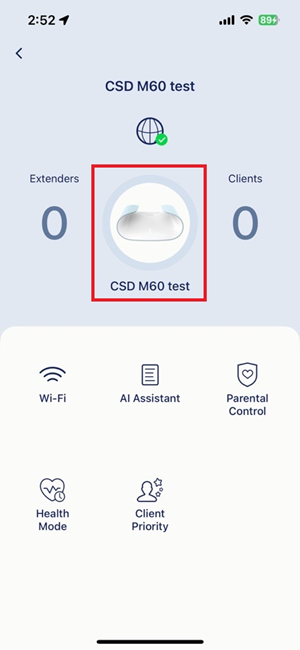
Step 4: Tap Firmware Version
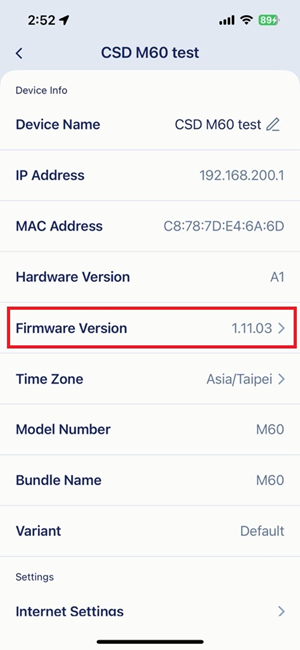
Step 5: Make sure the toggle next to Install Updates Automatically is turned on.