How do I change the wireless setting on my D-Link routers or range extenders?
The AQUILA PRO AI app allows you to manage your Wi-Fi settings with ease. To change the SSID, password or other settings for your Wi-Fi network, please follow the steps below:
Step 1: Launch the AQUILA PRO AI app and log in with your D-Link account.
Step 2: Tap to choose the Location where the AQUILA PRO AI router you would like to manage is located.
Step 3: Tap the device you’d like to configure. Then, tap Wi-Fi.
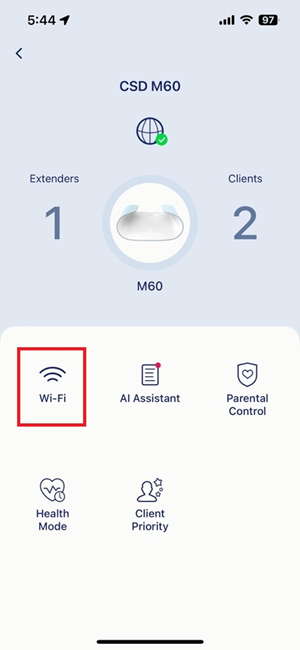
Step 4: Change your Wi-Fi configurations. Then, tap Save to apply the settings.
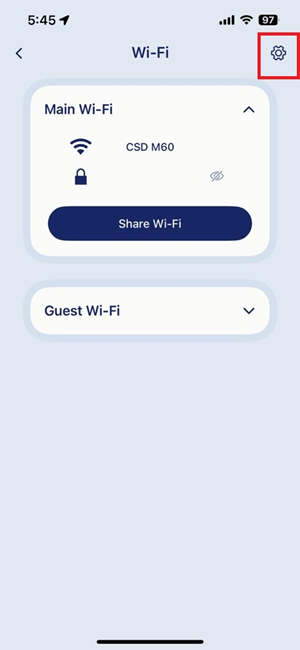
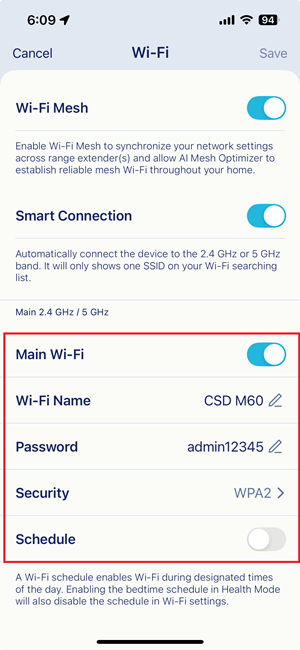
Note: If your connected devices disconnect from the wireless network, scan the available wireless networks again on your devices and connect them to your Wi-Fi network.