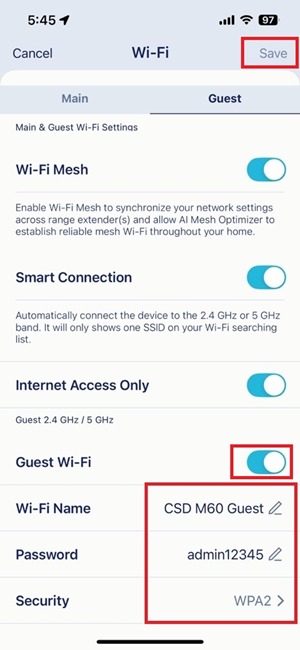What is Guest Wi-Fi and how do I set up a Guest Wi-Fi network using the AQUILA PRO AI app?
A guest Wi-Fi network is essentially a separate access point from your home network on your D-Link router. It allows your visitors to use the Internet without using your primary wireless network’s password and exposing your home devices so securing your data isn’t compromised. To set up a Guest Wi-Fi, please follow the steps below:
Step 1: Launch the AQUILA PRO AI app and log in with your D-Link account.
Step 2: Tap to choose the Location where the AQUILA PRO AI router you would like to manage is located.
Step 3: Tap to choose the device you would like to configure. Then, tap Wi-Fi on the home screen.
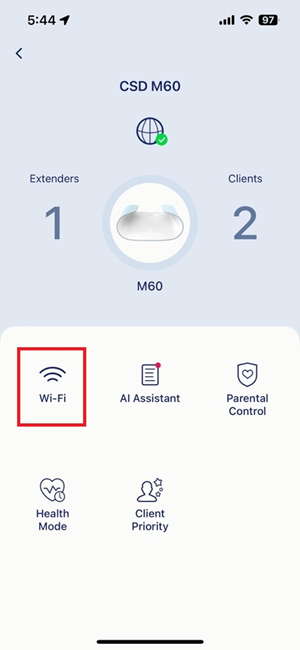
Step 4: Tap the screw icon on the upper-right corner, and then tap Guest Wi-Fi.
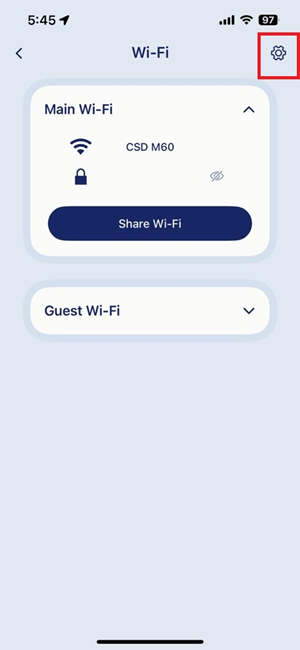
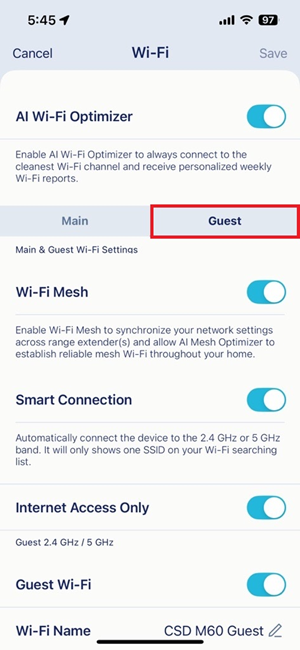
Step 5: Enable Guest Wi-Fi, and then configure the SSID/password/Security. Then, tap Save to save the settings. You can now share the Guest Wi-Fi network with your visitors.