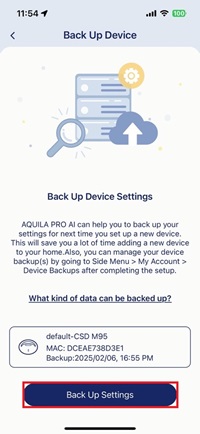How do I save a backup file of your Wi-Fi router to the cloud?
A device backup allows you to restore router settings on the original Wi-Fi router or another Wi-Fi router during the initial setup process. To back up your router’s settings, please follow the instructions below:
Step 1: Launch the AQUILA PRO AI app and then log in with your D-Link account.
Step 2: Enter the location where your Wi-Fi router is placed, and then tap the device you would like to back up the settings.
Step 3: Tap the Device icon, and then tap Device Backup under System.
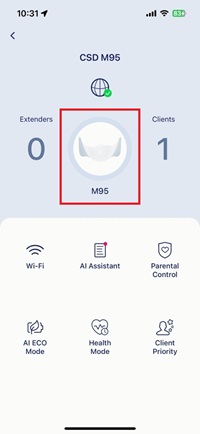

Step 4: Upload device backup by tapping Backup Settings. You can do this multiple times but only the latest one remains.