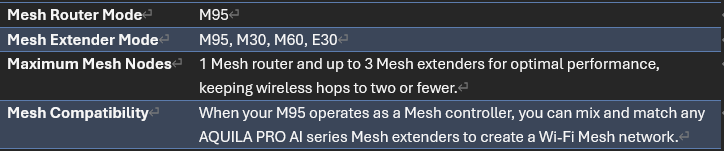What can I do if I can’t set up my D-Link Wi-Fi 7 router as a Mesh extender to create a Wi-Fi Mesh network?
For optimal performance, you can only create a Wi-Fi Mesh network by connecting your Wi-Fi 7 router to extend a Wi-Fi network of any D-Link Wi-Fi 7 router. If you’re trying to set up your new D-Link Wi-Fi 7 router to extend a D-Link Wi-Fi 6 router’s Wi-Fi, you will be prompted with a “Unrecommended Mesh Formation” message. In this case, we recommend you swap your D-Link Wi-Fi 6/ Wi-Fi 7 devices and follow the tips below to set up the devices again:
1. Reset your D-Link Wi-Fi 6 router to default factory values.
2. Replace your D-Link Wi-Fi 6 router with the Wi-Fi 7 router by setting up the Wi-Fi 7 router in router mode.
3. Then, set up your Wi-Fi 6 router to extend the Wi-Fi network of the Wi-Fi 7 router.
To better understand the AQUILA PRO AI series Wi-Fi 6 and Wi-Fi 7 Wi-Fi Mesh compatibility, please check the table below: