How do I create a new room under a location?
A room helps you group your devices together for easier management. You have a “default” room in a “default” location. If you want to add a room, please follow the instructions below:
Note: You can add up to 10 locations and unlimited rooms under each location.
Step 1: Launch the AQUILA PRO AI app and then log in with your D-Link account.
Step 2: Tap to choose the location where you plan to add a room.
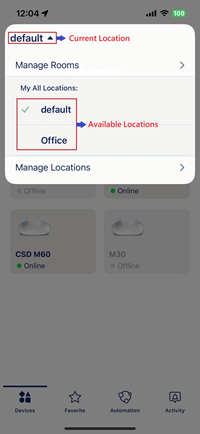
Step 3: Tap Manage Rooms. Then, tap Add Room.
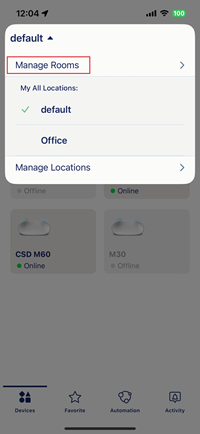

Step 4: Input a name of the room. Then, tap Add.
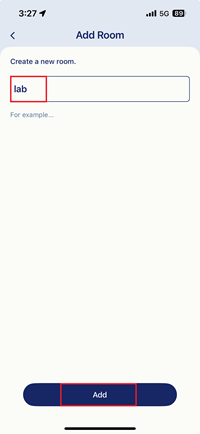
Step 5: Your room has been created. You can now begin to group your D-Link devices.
