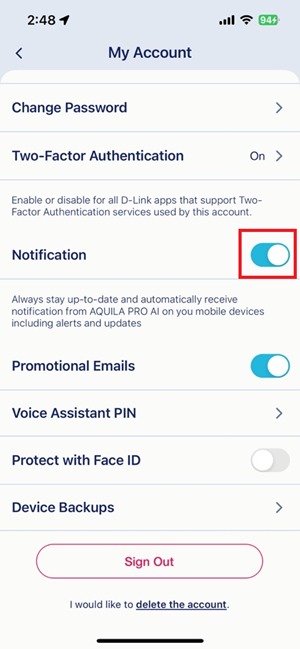How do I disable push notifications from the AQUILA PRO AI app?
The AQUILA PRO A I app sends push notifications whenever new firmware becomes available for your device or device activities are detected. If you don’t want to receive any push notifications from the app, follow the steps below to disable push notifications:
Step 1: Launch the AQUILA PRO AI app and log in with your D-Link account.
Step 2: Tap the Side Menu, and then tap your account.
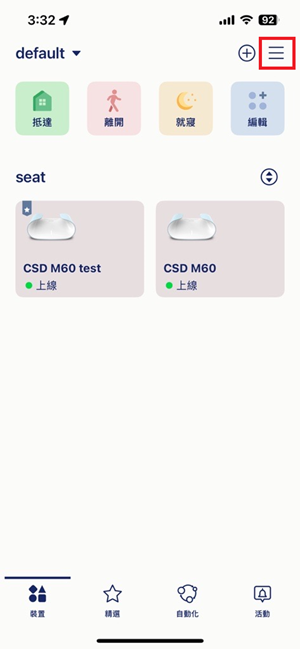
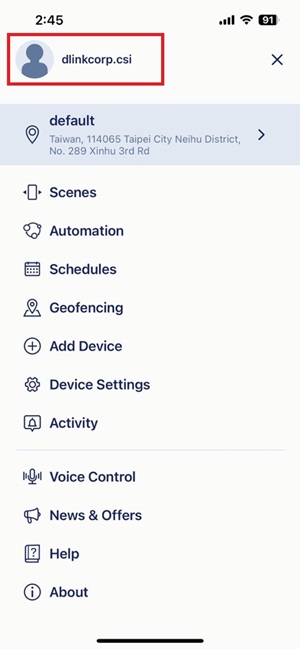
Step 3: Toggle the  icon of Notification to disable the push notification feature. Then, tap < to save the change.
icon of Notification to disable the push notification feature. Then, tap < to save the change.