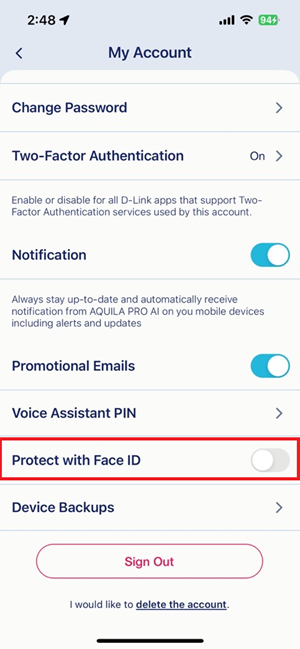How do I log in to the AQUILA PRO AI app using Face ID authentication?
You can use fingerprint authentication with a compatible Android device. With a compatible Apple device, you can use Touch ID® or Face ID®.
Step 1: Launch the AQUILA PRO AI app. Tap Menu , and then tap Account.
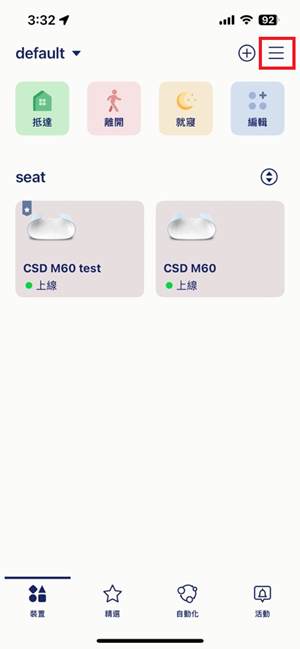
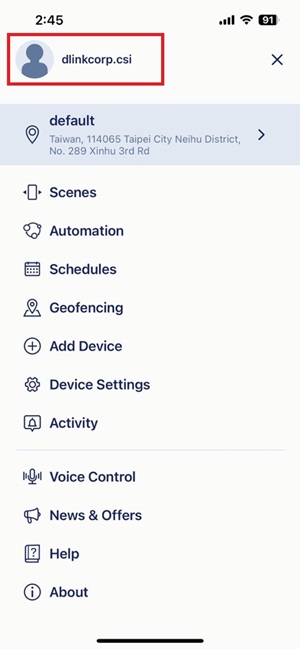
Step 2: Slide the toggle Protect with Face ID to the right to enable the biometric login feature. Then enable fingerprint identity, Touch ID® or Face ID® on your iPhone or Android device.