How do I enable my AQUILA PRO AI routers to work with Amazon Alexa?
Amazon Alexa helps you control your D-Link router with the power of your voice. Before you enable a compatible D-Link router to work with Alexa, you must create a D-Link account and register your router with your D-Link account using the AQUILA PRO AI app. Follow the steps below to connect your router with Amazon Alexa:
Step 1: Download Amazon Alexa app from App Store or Google Play, and then log in to the app with your Amazon account.
Note: Please make sure Amazon Alexa app service is ready in your country.
Step 2: Tap More -> Skills & Games.

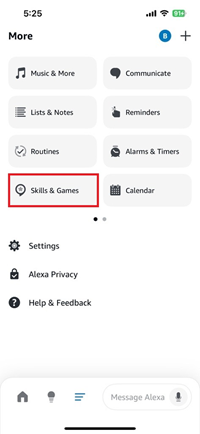
Step 3: Search for AQUILA PRO AI and tap it to open the skill details page.
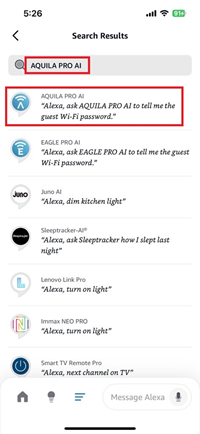
Step 4: Tap the LAUNCH button.
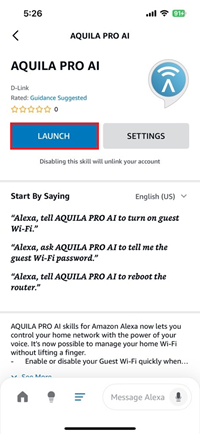
Step 5: Fill your D-Link account, and the tap Sign In to log in with your D-Link account.
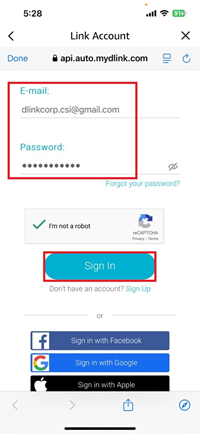
Step 6: Tap Allow to link your account to Alexa, then check if the link works successfully.
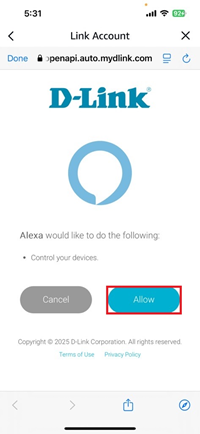
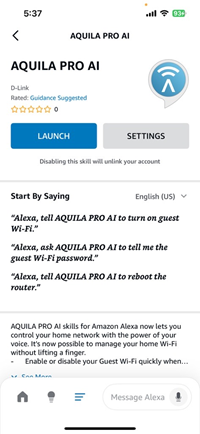
Step 7: You can control your router using Amazon Alexa commands. For more information on the available voice commands, please visit the D-Link website: https://www.dlink.com/en/alexa