How to send an Email Notification from my Wi-Fi camera when Motion is detected ?
Step 1: Go to mydlink portal www.mydlink.com, and sign in to mydlink.
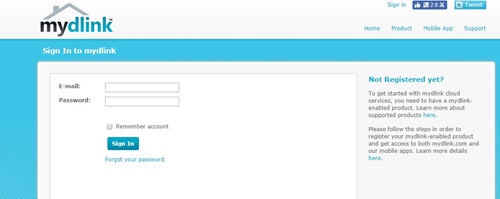
Step 2: Select your Wi-Fi camera device displayed in the device list. Then, click on the Settings tab for your camera.
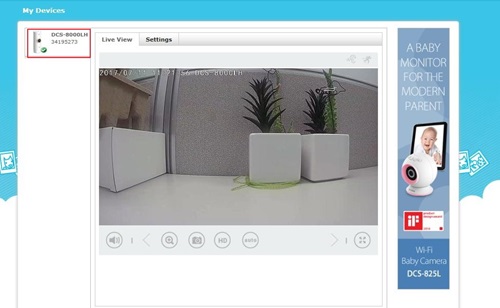
Step 3: Place a Check next to the Enable e-mail notifications box to allow notifications can be sent to your mydlink registered e-mail address,and the Motion Detection box to enable motion detection.
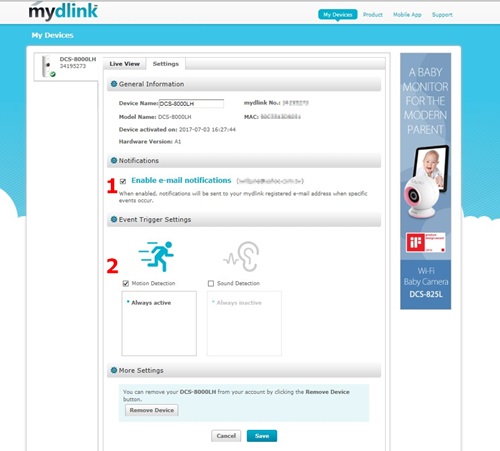
Step 4: Use your mouse to click and drag on the area that you would like to monitor for motion. Then, select the sensitivity level by moving the slider left or right to the sensitivity percentage you want. The higher the percentage the more sensitive the detection of movement will be. To continue, click Next.
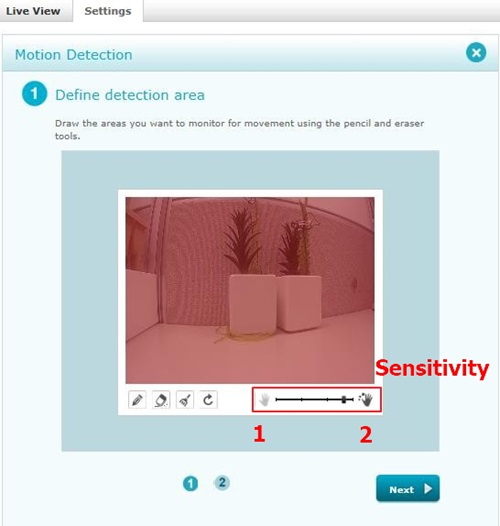
Step 5: Review your settings and click on Back if you need to make some modifications. If settings are correct, click Finish.
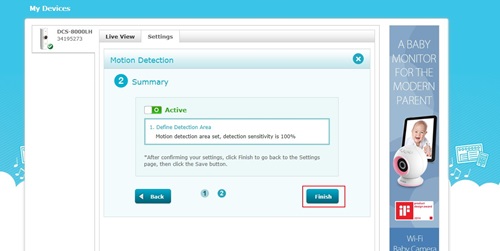
Step 6: Place a Check next to the Enable e-mail notifications box to allow notifications be sent to your mydlink registered e-mail address, and the Sound Detection box to turn sound detection on.
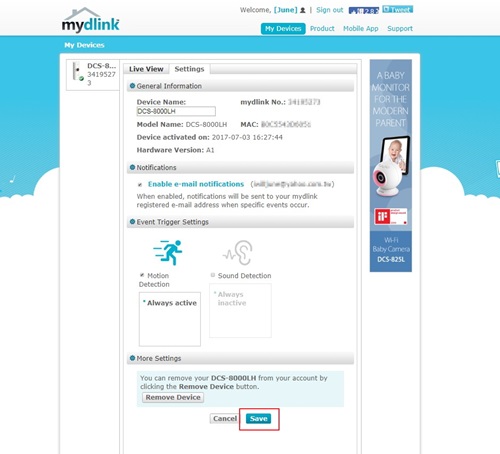
Note: If you are using G-mail account you should switch to a lower level of security.
These may also help:
- How do I setup my Wi-Fi camera using the mydlinkLite App? Read Answer
- How to setup Motion detection ? Read Answer
- How to send an Email Notification from my Wi-Fi camera when Motion is detected ? Read Answer
- How to setup Sound detection ? Read Answer
- How to send an Email Notification from my Wi-Fi camera when a Sound is detected ? Read Answer
- Does my Wi-Fi camera support SD Card recording ? Read Answer
- Does my Wi-Fi camera support Night Vision? Read Answer
- Does my security camera support Bluetooth ? How does it work ? Read Answer
- Does my security camera support extender mode ? Read Answer
- Does my Wi-Fi camera support 2-way audio ? Read Answer
- How do I access my Wi-Fi camera remotely ? Read Answer
- How to check the mac address of my camera ? Read Answer
- How to update the firmware ? Read Answer
- I can’t receive the verification e-mail for my mydlink account Read Answer
- What can I do if my Wi-Fi camera is not working correctly ? Read Answer
- What Mobile app can work with my my Wi-Fi camera? What are the system requirements of the Mobile App ? Read Answer