How to update the firmware ?
Mydlink Lit App will pop-up the information once, if the Wi-Fi camera has newer firmware can be updated. You can follow the instructions.
The mydlink Lite application compares the installed FW version on the registered cameras to the latest version available for each model. If a newer version is detected, the mydlink service will give customers a prompter and push the new firmware to the camera.
Before updating the firmware, make sure you put your cameraclose to a known Wi-Fi network and remain on the same network for the time it takes to update the firmware. If a D-Link camera firmware update failed due to a broken network connection during the firmware upload or power loss during the firmware upload/installation, it is possible that the network camera will be rendered unusable. Unfortunately, no self-help procedure exists that will restore network cameras that are subject to this type of failure. Your only recourse following this type of network camera failure is to contact your regional D-Link customer support.
Step 1: Launch the mydlink Lite. Tap the Wi-Fi camera. A prompter “New firmware available” will appear, if a newer version is detected. Tap Upgrade.
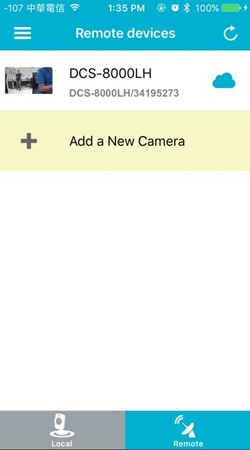
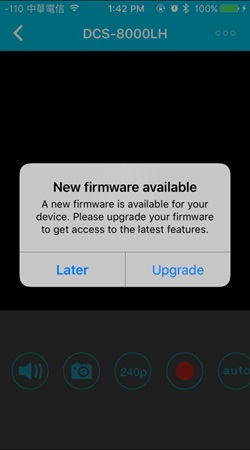
Step 2: The percentage progress of the downloading firmware file will automatically display for your reference.
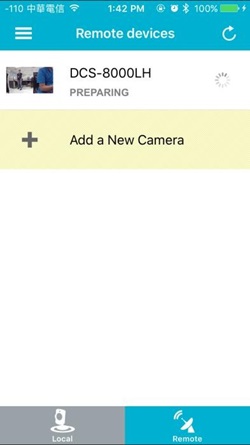
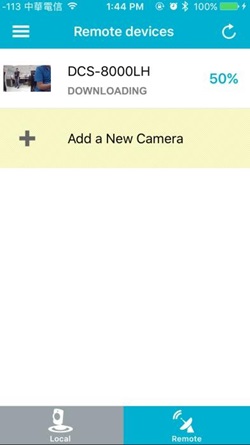
Step3: A prompter “Firmware upgraded successfully” will appear, if the download is completed.
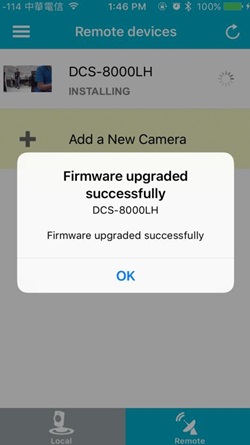
These may also help:
- How do I setup my Wi-Fi camera using the mydlinkLite App? Read Answer
- How do I access my Wi-Fi camera remotely ? Read Answer
- Does my Wi-Fi camera support SD Card recording ? Read Answer
- How to setup Motion detection ? Read Answer
- How to send an Email Notification from my Wi-Fi camera when Motion is detected ? Read Answer
- How to setup Sound detection ? Read Answer
- How to send an Email Notification from my Wi-Fi camera when a Sound is detected ? Read Answer
- Does my Wi-Fi camera support Night Vision? Read Answer
- Does my security camera support Bluetooth ? How does it work ? Read Answer
- Does my security camera support extender mode ? Read Answer
- Does my Wi-Fi camera support 2-way audio ? Read Answer
- How to check the mac address of my camera ? Read Answer
- How to update the firmware ? Read Answer
- I can’t receive the verification e-mail for my mydlink account Read Answer
- What can I do if my Wi-Fi camera is not working correctly ? Read Answer
- What Mobile app can work with my my Wi-Fi camera? What are the system requirements of the Mobile App ? Read Answer